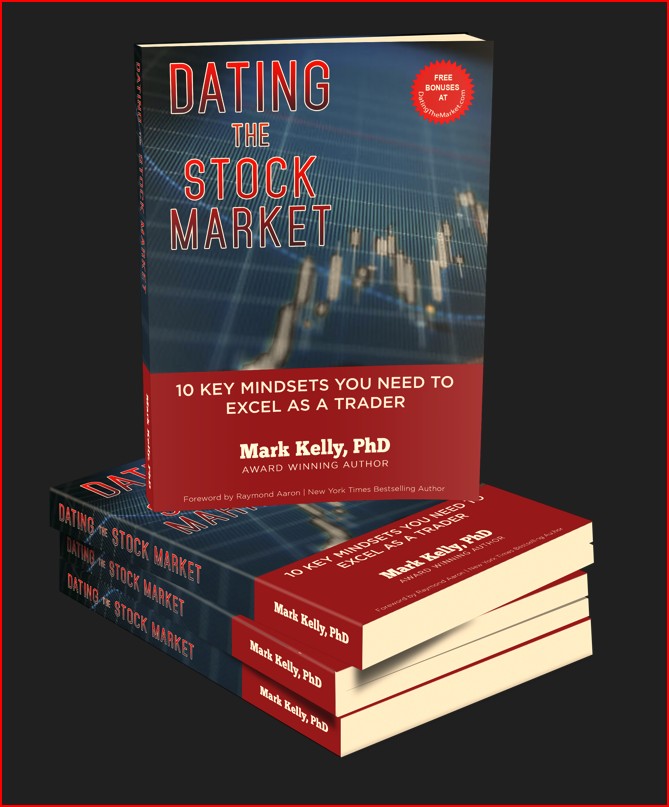How to make a picture collage for your desktop background
Here is a quick method to turn pictures of your accomplishments and future goals into free desktop wallpaper using PowerPoint. You can then display this collage as one of your desktop backgrounds on your computer. These instructions are for computers running Windows:
Bulls and bears are used to describe the up and down of the market. A bull tends to use its horns to lift oncoming threats out of
the way and raises them into the air which is the direction of a bull market. Bears
tend to come down on you from above hence they represent a bearish market or
one that is falling.
The above desk figurines depict the back and forth of the market as it unpredictably tends to move in a preferred direction. They make good gifts for traders, stock brokers or financial advisors.
Microsoft PowerPoint
- Open PowerPoint and create a new blank presentation.
- Measure your computer screen to determine the length and width
- In PowerPoint go to File, Page Set-up and adjust the page size to fit your monitor click okay
- Copy a picture into PowerPoint – it does not seem to matter what the format of the picture is. I have tried picture, picture Enhanced Metafile, JPEG and MS Drawing object. They all seem to work. Ultimately, you want a file format that lets you drag and drop the image anywhere on the page and lets you put one image on top of another one. If you cannot do this, change the file format.
- Resize the image by highlight the image, grabbing the corner and size to suit your needs.
- Move the image to where you want it on the page
- As you put more and more pictures on the page and they start to overlap you can move one picture to the front or another to the back simply by right clicking on a picture and going to order.
- It is generally a good idea to save your work every so often. Once you are finished save the file as a JPEG file.
Microsoft Word
You can make the same type of picture collage in Word although this program is not as user friendly for this type of application. The largest problem in Word is getting the correct file format. Ultimately, you want a file format that lets you drag and drop the image anywhere on the page and lets you put one image on top of another one. If you cannot do this, change the file format. In Word:
- Open a new Word document and size the page to fit your monitor
- Copy a picture into Word
- Cut the picture (Control X)
- Click on Edit and then Paste Special, highlight JPEG and Paste
- Once pasted cut the picture again (Control X) and paste as a Picture Enhanced Metafile
- You should now be able to resize the image and move it to wherever you want to on the page. You should also be able to put one image on top of another. If you cannot do this keep trying different file formats until you can.
- When images overlap, you can move images from the front to the back by right clicking the image, go to order and select bring to front or send to back
- When completed, save the file.
- Highlight the entire page, copy it into Paint and save as a JPEG file.
Computer Wallpaper
Finally to transform your picture collage into computer wallpaper:
- Right click on your computer screen
- Go to properties
- Click on the Desktop tab
- Click browse and locate the picture collage you just created
- Select the picture and click on open
- Click on apply and click okay
If you have done everything correct you should now see your inspiring major life accomplishments and all of your goals in front of you. If you have problems with these instructions you should be able to get help simply by doing a Google search or by asking someone.
I hope looking at this type of photo collage on a daily basis is as inspirational to you as it has been for me.
If you arrived at this page after reading my ezine goal setting article, you can access my coaching page by clicking here.
Gifts for Stock Traders - Stock traders are a different breed. For the stock trader in your life or as a present to yourself consider getting a trading mug. This can be used throughout the day to sip on your favourite beverage and remind you that you are a trader.
Monte Carlo Simulator
for Traders
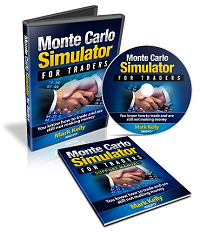 Having troubles sticking with your trading system?
Having troubles sticking with your trading system?
Do you move from system to system looking for the one system that will bring you riches?
Perhaps you already have it and tossed it aside when it went into a down period.
Using this Excel based program will show you what you can expect out of your trading system once you know the % wins and profit factor.
Stop wasting your time searching for the perfect system (which does not exist) and start trading.
$20.00